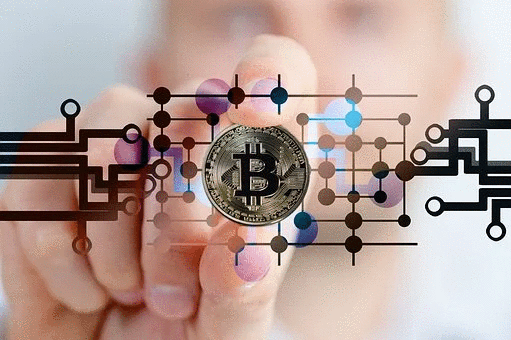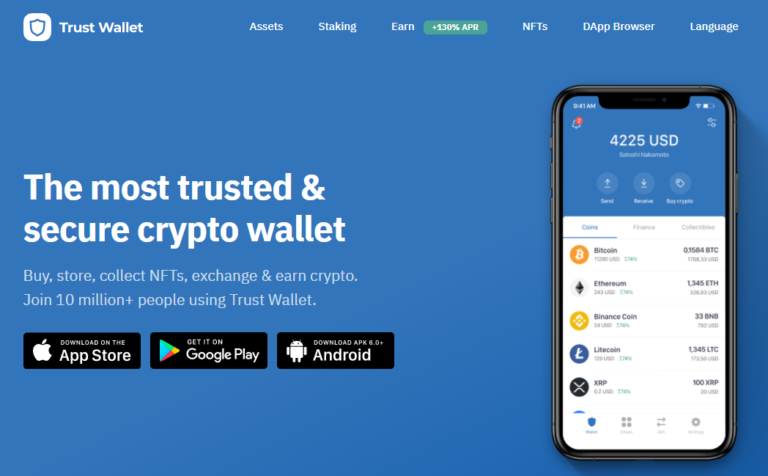Cryptocurrency is the global wild ride. More people are becoming miners and want to partake in this industry. If you’re one of those people and are considering building your own crypto mining machine, you’ve landed at the right place.
Before you step into the making, there are a few factors you should bear in mind.
- It’s going to be expensive.
Building a miner would require you to purchase parts which don’t come cheap. Be prepared with significant capital investment - Power consumption
Mining requires a great amount of power supply which can eat into your earnings. - Trial and error
Since this is not a regular PC, in order to get everything working, you will need to stay patient through the errors and failed attempts.
If you’re still on board and want to continue with crypto mining and building a mining rig, let’s explore all the facts and dive right into it.
What is a Mining Rig?
It is a hardware that adds new coins to the existing circulating supply of the cryptocurrency. It solves complex mathematical puzzles in order to contribute to the network of blockchains to generate rewards. It also allows cryptocurrency to function as a P2P network. Mining doesn’t require any governing, third-party, centralized entity.
Overview of the making
You are recommended to use Windows 10 as your operating system for a smooth run paired with a Nvidia or AMD graphic card. However, you may use any operating system of your choice.
The main difference between Nvidia and AMD graphic cards is in the chips and the core. Each is compatible with different cryptocurrency algorithms. You may want to look into which cryptocurrency you’re looking to mine before choosing your graphic card. Moreover, AMD cards require high expertise to be installed correctly, which should factor in when making a choice.
You will need other computing components, peripherals, and operating system, mining software, and a crypto wallet to collect your coins.
Why are Graphic cards so expensive?
The price of graphic cards is determined by two main factors;
- The supply chain causes backlogs
- Since there is a demand from miners for graphic cards, most cards now feature Lite Hash Rate to limit mining speed. This causes it to become less desirable for miners. The graphic cards mentioned in this article will not be limited.
GPU
GPU is the most crucial part of the mining rig; this is the component that will generate the profits.
Some recommended GPUs are:
- MSI Ventus 3X GeForce RTX 3090
- MSI Gaming GeForce GTX 1070
- ASUS Dual GeForce GTX 1070
- Gigabyte GeForce GTX 1070 G1
- EVGA GeForce 08G-P4-5173-KR, GTX 1070
Essential Components
Motherboard
You should consider a few things when choosing a motherboard
- The number of GPUs you are using
- The socket type of the processor
Recommended
- The ASUS B250 Mining Expert is a heavy-duty motherboard, capable of having 19 graphic cards connected to it. It can be time-consuming to set up as it requires a specific layout of AMD and Nvidia graphic cards. The price is on the higher end for this motherboard but it is definitely worth the functionality.
- ASUS Prime Z370-A is a great alternative. It’s easier on the pocket and provides comparatively fewer connections for graphic cards.
CPU
If you were mining with a CPU, then going for a high-end choice would have been ideal. However, in this case, the mining will be done through the GPU so there’s no need to spend on an expensive CPU.
Recommended
- Quad-core Core i 5
Works great with the ASUS B250 Mining Expert. - Intel Core i5 9400 Desktop Processor 6 Cores
Compatible with ASUS Prime Z370-A
RAM
You won’t be running out of RAM. It doesn’t require a lot of investment but is an essential part of the mining setup
Recommended
- G.SKILL Aegis 16 GB (2 x 8GB)
The ASUS B250 supports DDR4 2400, and this RAM kit would be perfect. - Bewinner Memory RAM DDR2 4GB
This would be a better pick for ASUS Prime Z370-A
PSU
Depending on the number of graphic cards you have installed, you may need to use multiple PSUs. It will be tempting to go for a cheaper option, however, it is recommended that you go for one that is strongly built. The PSU will be pushed hard while mining so it’ll be valuable to invest in it.
Recommended
- Segotep 850W Full-Modular PSU
- Straight Power 11 Platinum 1200 W
PCI-e Riser
This is where a bitcoin mining rig differs from a regular PC, as you cannot have graphic cards directly attached to the motherboard. You require the risers to make the connections indirectly. You will need a riser for every graphic card you connect except for the card which connects to the x16 PCI-e slot.
Recommended
- FebSmart 16x to 1x Powered Riser 6-pack
- Ubit 6 Pack Riser Express Cable 16x to 1x
Storage
You can go with SDD or HDD.
Recommended
- SanDisk SSD Plus 1TB
Internet Connection
For a connection, you would need an Ethernet Cable and any Wi-Fi Adapter.
Recommended
- Mediabridge Ethernet Cable – 15 Feet
- TP-Link AC600 USB WiFi Adapter
Mining Rig Frame
You have the option of building the Rig frame or buying one.
Zip Ties
You will need Nylon Cable Ties, commonly known as Zip ties
A cryptocurrency that can be mined
When selecting a GPU, you should always bear in mind which algorithm it supports in order to mine the coin of your preference.
An Nvidia GPU is capable of handling many algorithms. Here’s a list of cryptocurrencies it supports.
- Aion (AION)
- BitcoinZ (BTCZ)
- Bitcoin Gold BTG)
- Beam (BEAM)
- Beam II Nicehash
- Conflux (CFX)
- Ethash Nicehash
- Ethereum (ETH)
- Ethereum Classic (ETC)
- Sinovate (SIN)
- SnowGem (XSG)
- Swap (XWP)
- Ubiq (UBQ)
- Veil (VEIL)
- Zcoin (XZC)
- Zel (ZEL)
This list is not definite, hence when selecting a GPU check if it can mine the cryptocurrency of your liking.
Building a Mining Rig
If you have gathered all the components mentioned above, you’re all set to assemble the mining rig. It may seem like a long daunting project initially, but you would find the experience similar to building a Lego set. Get your hands on a credible tutorial video and start building!