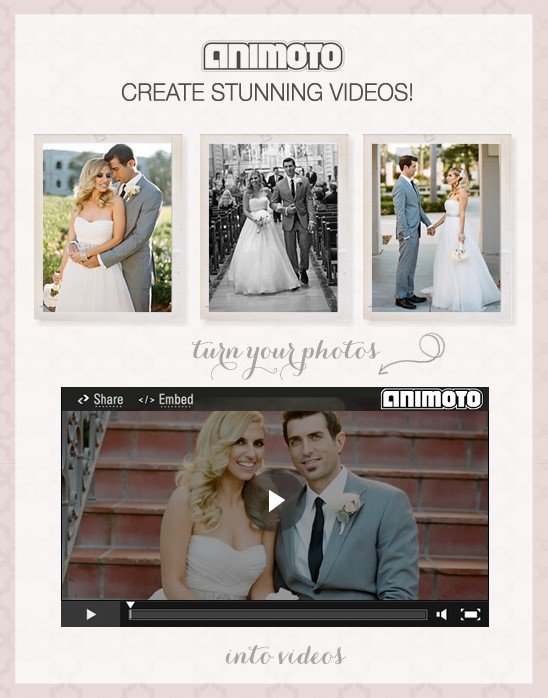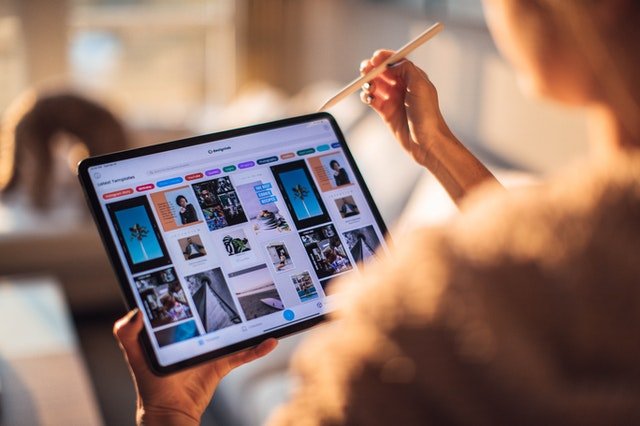Online garage sales have become a popular alternative to traditional garage sales. Facebook Marketplace is a free option for casual sellers that links you with possible buyers in your area. However, there are limitations to what you may sell, and standing out on the platform can take a little finesse.
What you should know about selling on Facebook Marketplace is outlined below.
What is the best way to sell on Facebook Marketplace?
Facebook Marketplace is available on both desktop and mobile platforms.
On Desktop
1. On a desktop, open Facebook and, if necessary, log in to your account.
2. In the left sidebar, select Marketplace.
3. Select New Listing from the drop-down menu.
4. Choose an item to sell.
5. Select Add Photos from the drop-down menu and submit a photo of your item.
6. Fill up the blanks with information about your item. If you want to list it as a free item, enter 0 as the price. Next should be selected.
7. If necessary, select a delivery method and click Next.
8. To publish the listing, click Publish.
On Mobile
1. Open the Facebook app on your mobile device and, if necessary, check in to your account.
2. Select the Marketplace option from the bottom toolbar’s center.
3. Select Sell.
4. Select Items from the Create New Listing pop-up.
5. Fill in the details about your item and at least one photo, then click Next.
6. Select a delivery option and click Publish.
Payment information for the Facebook Marketplace
The seller chooses the payment option on Facebook Marketplace. To get paid at the time of sale, the company recommends using Messenger or PayPal.
You may also utilize Messenger to figure out which payment option is most convenient for both parties. If you prefer PayPal or Venmo but the buyer does not, you could discuss a cash handover when they pick up their stuff, assuming they are local.
Returns and shipping on the Facebook Marketplace
If you’re selling as a shop, you can only use the shipping feature. This means you’ll have to pay a 5% selling fee for every shipment, or a flat price of $0.40 for shipments of $8.00 or less.
You’ll have a specified length of time after each purchase to ship the item to the buyer if you’ve signed up for online checkout and shipping. Otherwise, Facebook will delete or cancel the order. You have the option of covering the shipping fees yourself or allowing the customer to do so. To be paid for items that employ the shipping option, you must include tracking information and designate the package as shipped.
You’ll have two business days to reply and try to remedy the issue if the buyer demands a refund. Any refunds must be processed within two business days of receiving the returned items.
Selling on Facebook Marketplace: Some Pointers
Because there are so many vendors on the Marketplace, it’s important to stand out. Here are some pointers to get you started:
- Examine the competition and set competitive pricing for your items.
- Use good lighting to take high-quality images.
- Respond to questions as soon as possible.
- In the item description, include as many details as possible.
- Declare that you are open to offers and that you will negotiate.
- To make your listings easier to find, use tags.
You should also become familiar with the acronyms that are widely used on the Marketplace so that you may use them:
PM stands for a personal message.
OBO (or best offer) is a term used to describe a situation in which
New with tags (NWT)
NIL: next in line PUP: pick-up pending
You may also read: How to Recover Deleted Facebook Posts on a Computer and a Smartphone