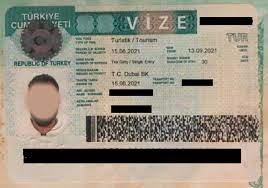In today’s fast-paced world, we know that timing is everything. As a business owner, you need to be quick on your feet and constantly seeking ways to streamline your workflow to stay ahead of the game. That’s where Zapier comes in. Zapier is a tool of sales enablement process that helps you connect your business applications and automate common tasks, simplifying your workflow, and increasing your productivity. In this beginner’s guide, we’ll show you how to get started with Zapier and integrate your business processes.
Step 1: Sign up for Zapier
The first thing you will need to do is sign up for a free Zapier account. Once you have created your account, you can start setting up your first Zap. A Zap is a connection between two or more apps, which triggers an action. For example, if you receive an email attachment, you can set up a Zap to automatically save that attachment to your Google Drive.
Step 2: Choose Your Trigger App
After signing up, you will need to choose your trigger app. This is the app that will start the workflow. There are over 1,500 apps to choose from on Zapier, including popular tools such as Slack, Trello, Hubspot, and more. Once you have chosen your trigger app, you will be prompted to set up the data that will trigger the workflow.
Step 3: Choose Your Action App
Next, you will choose your action app. This is the app that will complete the workflow. For example, if your trigger app is Trello, you might want to set up an action in Hubspot that adds the new Trello card to your CRM. Just like the trigger app, you will be prompted to set up the data that will be sent to the action app.
Step 4: Set Up Your Zap
Once you have chosen your trigger and action apps, you can start setting up your Zap. You will be prompted to choose the specific data that triggers the workflow and the specific data that will be sent to the action app. Once you have set up everything, Zapier will take care of the rest.
Step 5: Test Your Zap
Before you start using your Zap, make sure to test it to ensure that everything is working the way you want it to. If there are any issues or errors, Zapier will alert you, and you can troubleshoot accordingly.
Conclusion
Integrating your business processes with Zapier can save you time and increase your productivity. By automating common tasks and streamlining your workflow, you can focus on what really matters—growing your business. In this beginner’s guide, we have shown you the basics of how to get started with Zapier. Don’t be afraid to experiment and explore. Zapier has many powerful features and Zapier integrations that can help you take your business to the next level.