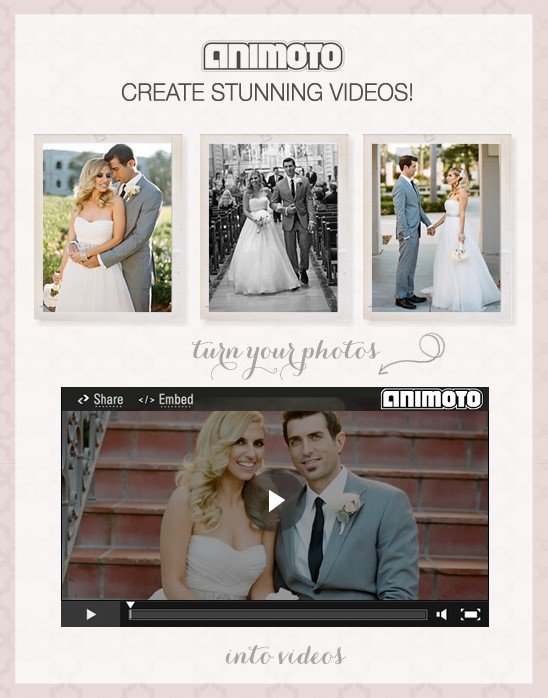If you are using QuickBooks for a long time and considering switching to its online version or need to Convert QuickBooks Online to Desktop version to enjoy its full benefits, you may be confused about which version of QuickBooks will suit your business needs. Before you make the decision, let’s compare the benefits and features of both the QuickBooks Desktop as well as the Online version.
Advantages of QuickBooks Desktop
Multiple Inventory tracking
Mostly QuickBooks Desktop version is preferred for product-based companies to manage a large amount of inventory.
The Online version of QuickBooks offers a limited FIFO method whereas the Desktop version offers both the average cost method and FIFO method.
Batch Invoicing
Invoicing multiple clients at the same time is easier with the batch invoicing capability of the Desktop version. This aids in conserving a lot of time.
Provides Industry-Specific version
Below is the list of some business categories:
- Professional Services
- Manufacturing and Wholesales
- Legal Services
- Retail and Nonprofits
- Contractor
If your business falls in an above-specific category, the features needed for your business are included with this version.
Offers customizable and pre-organized documents
The desktop version can prepare time-consuming documents, budget, and track expenses. Moreover, it gives you a great deal of freedom in customizing your reports. This attribute is not available on most pricing models in the online version.
Desktop version pricing
The Desktop version of QuickBooks contains pro which is one-time payments. Whereas Pro-Plus is an annual subscription-based model. Pro Plus offers all the benefits of Pro, but also 24/7 support, automatic data backups, and easy upgrades.
Advantages of QuickBooks Online
QuickBooks Online is the future of QuickBooks. It has been well-designed with functionality and accessibility in the mind. Below included are some key benefits of the Online version:
Accessibility to your files from anywhere and anytime
Consider if you need to check in something from home, or you are travelling somewhere, QuickBooks Online lets you log in from any location on your Microsoft Azure VDI. In addition, you have the option to set a user ID and password for users like accountants and other employees who need access to your data.
The online version does not require any software to be installed, so you can log in to your account from your PC, Mac, or even your mobile device. On the desktop, you can access the data only from the computer where you have installed the software.
Regular updates in Real-time
As you make changes to your data in the online version, these are updated in real-time. Both users will see these updates regardless of whether the file contains two users at the same time.
No worries about Compatibility with Mac users
What if you are a Mac user? Is QuickBooks compatible with Mac? If these questions arise, you should choose QuickBooks Online. Intuit’s QuickBooks Desktop for Mac 2016 will be the latest version for this type of computer.
Pricing
There are different online versions which include Self Employed, Simple Start, Essentials, Plus versions. These versions of QuickBooks are paid on monthly basis.
Conclusion:
There are numerous financial accounting software programs for all-sized businesses, but QuickBooks is composed of a variety of integrated subsystems. This authorizes you to monitor items like accounts payable, purchase orders, payroll, etc. all on one platform.
Hosting providers like Apps4Rent experts in services like Microsoft Office 365 Migration are also will not only help you in selecting the right version of QuickBooks but also provides benefits such as automated updates and remote access.