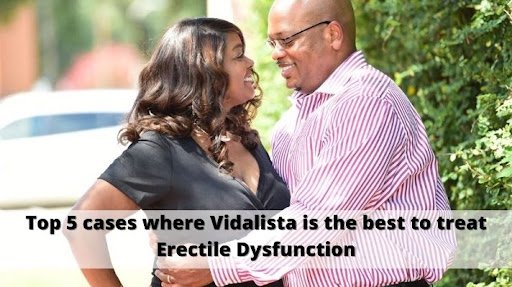The COVID-19 immunization is free for Pakistani citizens. By lowering one’s chance of coronavirus infection, the vaccination helps to stop the virus’s widespread spread. According to Pakistani government regulations, complete vaccination is a must for all people. It is a component of procedures that are being openly implemented in the wake of the coronavirus outbreak. For vaccination verification, a NIMS NADRA vaccination certificate may be required.
To attend public locations in Pakistan, including hotels, guesthouses, colleges, universities, and popular tourist attractions, you must have a NIMS NADRA validated certificate.
Only fully vaccinated foreigners are accepted by several nations. A vaccination certificate serves as confirmation of your immunisation, which lowers your risk of contracting the virus.
Note: After getting an authorised vaccine in Pakistan, such as CanSino, Sinovac, CoronaVac, Sinopharm, PakVac, Sputnik, or Oxford/AstraZeneca, you can obtain your immunisation certificate.
Here is a detailed explanation of how to obtain a NIMS NADRA immunisation certificate.
How to Get an Online COVID-19 Vaccination Certificate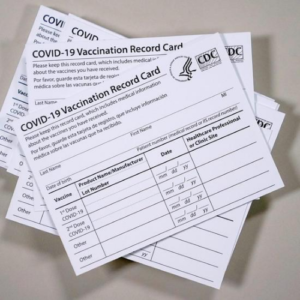
After receiving both vaccination doses, you can obtain a certificate from the NADRA. If you had your booster shot in Pakistan, you could even require an updated immunisation certificate. You may obtain your immunisation certificate from NADRA in one of two methods.
1.get an online COVID-19 vaccination certificate
2. Visit a NADRA Center to obtain a COVID-19 vaccination certificate.
Let’s go over the specifics of how you can receive your certificate.
A – COVID-19 Vaccination Certificate Online Download
You may download the NADRA immunisation certificate using the instructions below.
1.Visit the NIMS NADRA Site.
You can obtain a vaccination certificate after receiving the COVID-19 vaccine in its entirety. The National Immunization Management System must get the data (NIMS).
2.Add CNIC Information
Adults must input the CNIC number and other necessary information:
- Date of CNIC Issue
- Input for the CAPTCHA
- Once you’ve filled out the form, click SUBMIT.
For further processing, children should select YES from the drop-down box, then input the B-form or Child Registration Certificate (CRC).
3.Children’s CRC Number
For a NADRA certificate, provide your passport information.
There will be another box that asks for further details about your identification. Your citizenship information, passport number, and citizenship status could be included.
4.Read the Conditions of Participation
To create the certificate, the website gathers user information and bank account information. By checking the box, you must agree to the terms and conditions.
5.Add Payment Information
The NADRA Vaccination certificate may be downloaded for PKR 100. To make a payment, you must enter your credit or debit card information. You may also use Jazz Cash, EasyPaisa, or e Sahulat.
6.Get a printout of the payment receipt
.You can print off the payment receipt that you will see. Click the Continue button to continue the procedure.
7.Check Your Information & Go
Verify that the information you entered is accurate. Click the button to start.
8.Download the COVID-19 NADRA Vaccination Certificate
by clicking on the download button now and saving the copy.
NOTICE: You have the option to correct any problems on your COVID-19 vaccination certificate credentials. Re-login to the National Immunization Management System (NIMS) website using your CNIC information to change your login information. You can download the certificate once again after making changes to the information.
B-Get a COVID-19 vaccination certificate from a NADRA Center 
Visit the nearest NADRA to get your vaccination certificate as well. To acquire your certificate, all you have to do is wait till it’s your turn after getting a receipt from the front desk.
Who Is Eligible for a COVID-19 Vaccination Certificate?
An immunisation certificate may be obtained online by anybody. Anyone above the age of 12 can receive vaccinations by just giving their CNIC number or B-form number with 1166 in order to receive a certificate.