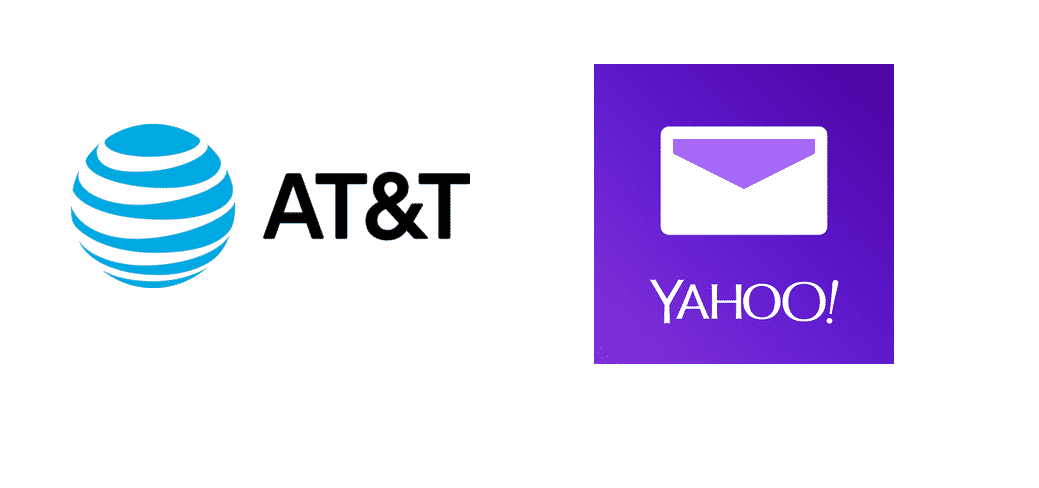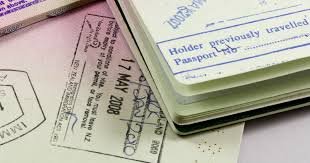With the announcement that AT&T and Yahoo mail would be separated, it was clear that AT&T and Yahoo users would experience difficulties. Furthermore, the cause for their separation was viewed as security, and both of them decided to work separately in order to provide better protection to their users.
This split sparked a slew of inquiries, with consumers wondering what happened to their AT&T and Yahoo email accounts.
Nonetheless, the purpose of this post is to answer all of the questions that users may have about the legitimacy of their accounts.
The AT&T account can be used as a personal email account for sending and receiving emails. It even allowed you to connect your Yahoo mail account with your Gmail account so that you could manage both accounts from one place. When you sign up for an AT&T account, you gain access to all of your account’s settings, billings, and preferences.
AT&T’s and Yahoo’s Merger
When Yahoo and AT&T merged, users were given the option of using a merged account, which allowed them to access both AT&T and Yahoo services.
Here’s how to see if you’ve got a merged account:
- Both accounts can share the same password.
- Use your Yahoo email address to log in to your AT&T account.
- You can login in with both your Yahoo and AT&T email addresses.
- Both accounts are sending you emails at the same time.
- Resetting the AT&T password also resets the Yahoo account password.
- When you try to use Yahoo mail, you will be sent to the ‘AT&T’ website.
That was the case when the two email systems were combined, but that is no longer the case. Users of Yahoo and AT&T were reportedly dissatisfied with their new partnership and continued to use ‘MY AT&T Page’ and ‘My Yahoo Page’ separately rather than the ‘MY AT&T Yahoo Page.’
The reason for this is that most users have been affiliated with Yahoo accounts for a long time and are familiar with how Yahoo email services work. In addition, some consumers noticed problems when they switched from Yahoo to AT&T after the merger. Also, when the affiliation occurred, it had an impact on the user’s experience because the Yahoo website, which previously exclusively offered Yahoo features, was totally redesigned to include the AT&T logo, features, and log in.
Users now want to know how they may get back to using Yahoo and AT&T normally, and that too individually, in order to prevent frustration.
Here’s how you unmerge Yahoo from AT&T to make things easier for users. Also, whatever happens, after you disconnect Yahoo from AT&T will not interfere with your routine use of both email programs.
What is the best way to separate Yahoo Email from AT&T?
The following are the methods to detach your Yahoo Email Account from AT&T:
- Go to Google on a browser and search for AT&T’s official website in the search box.
- The AT&T Sign-in page can be found by going to the AT&T website. Normally, use the login credentials to access your AT&T account.
- Once you’ve logged in, go to the ‘Profile’ option under ‘MY ATT,’ which you can find on the top navigation bar.
- Click the ‘Account Profile’ option under ‘AT&T Email Accounts.’
- After that, go to the ‘User Information’ tab and then click on the ‘Delete Account’ option next to the ‘Member ID’ on the right side.
- Wait a few moments, then click ‘Ok’ to confirm the deletion when you get the ‘Delete Email’ confirmation message.
- After that, go to the Yahoo Sign-in page and use the credentials to log in to your account, then click ‘Sign-in.’
- To use Yahoo mail independently, go to the bottom-right corner of the Yahoo page and pick the ‘Unmerge’ option.
- The process is now complete; your Yahoo mail and AT&T accounts will be separated.
- If the following methods don’t work, you can contact the official support staff for assistance in separating your Yahoo account from AT&T.
- After you’ve completed the unmerge process, you may simply register for a new AT&T or Yahoo email account.