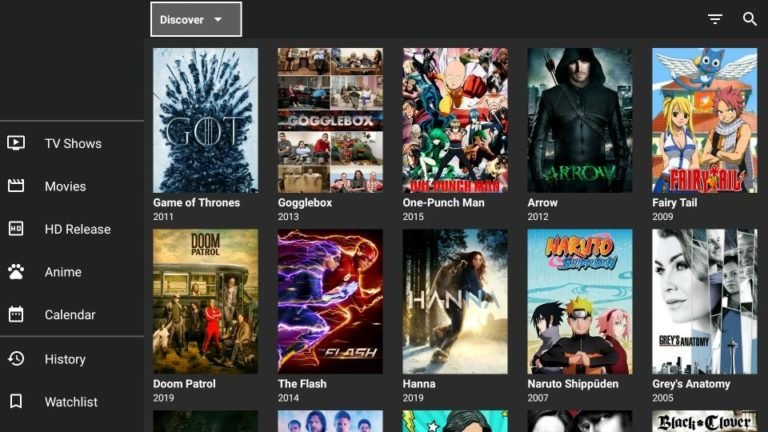Facebook is well-known for allowing users to keep up with friends and family, exchange images, and join interest groups. But did you know that you can use Facebook to sell products and even start an e-commerce business? You can start selling right immediately if you have an active Facebook account.
I’ll show you how to sell on Facebook Marketplace using the same tried-and-true methods I propose for Amazon sellers in this tutorial.
What is Facebook Marketplace and how does it work?
Facebook launched the Marketplace in 2016 and it immediately became a popular platform for selling things to local buyers. When selling locally, Facebook Marketplace is a safer and more user-friendly site than Craigslist.
Facebook is now distinguishing itself from Craigslist by allowing eligible merchants to offer nationwide shipping for products in specific categories, giving them access to a considerably bigger client base than local-only sellers.
How big is it? Facebook, for example, has a monthly active user base of 2.8 billion, with an estimated 800 million Marketplace users.
People often think of the Marketplace as a clearinghouse for people’s used or unwanted home things because of its origins as a local buy/sell platform. However, because of its shipping capabilities, it’s ideal for retail arbitrage—the practice of purchasing in-demand things from a store and reselling them online for a higher price.
If you’re new to the Marketplace, have a peek around and discover what kinds of things are available. You may buy and sell almost anything on this site, just like on eBay or Craigslist—from vehicles to couches, video games, furniture, and more.
Who should use Facebook Marketplace to sell?
The short answer is that it may be anyone! Facebook Marketplace is for those who want to get rid of extra goods, but it’s also for entrepreneurs, eCommerce firms, Amazon sellers, woodworkers, handmade artists, brick-and-mortar stores, and so on.
In truth, seller techniques on Facebook and other platforms like Amazon and eBay are very similar.
Unlike other e-commerce or reselling platforms, Facebook doesn’t charge you anything to list your things if you sell them locally. When a consumer orders shipping, the seller is only charged 5% of the total selling price. For new or experienced e-commerce businesses, listing products on Facebook is a no-brainer because of the little overhead.
To begin selling on Facebook, you’ll need the following items.
To begin selling on Facebook Marketplace, all you need is an active Facebook account. That’s all there is to it! If you want to offer shipping with your listings, you’ll need to go the extra mile and enter payment and shipment details.
A Step-by-Step Guide to Selling on Facebook Marketplace
- The first step is to create a Facebook Marketplace account.
You can access Facebook Marketplace if you already have an active Facebook account. A “Marketplace” tab should appear on the left-hand side of your Facebook homepage. If not, type “Marketplace” into the search bar and it will appear.
It’s simple to create a Facebook account if you don’t already have one.
To create a new account, go to Facebook.com and choose “Create New Account.”
Click “Sign Up” after entering your information.
Your account will then be set up and ready to use. You’ll need to fill in some information so that you appear to be a real person—this is a crucial step that will increase your Marketplace trustworthiness. If you don’t have a profile photo and other basic identifying information on your account, people will be hesitant to buy from you.
It’s as simple as that! You can access the Marketplace after your Facebook account is ready.
Step 2: How do you decide what to sell on Facebook?
Facebook Marketplace, like eBay and Craigslist, allows you to sell almost anything. The first step to selling on Facebook is to have a look around your house, garage, or attic to see if there’s anything value that you can resale.
This can be anything from antique furniture to old electronics to video games to kitchen equipment to literature. Take a look around the Marketplace to see what others in your region are selling.
Take note of other merchants’ product descriptions and photographs while you’re at it. What did you find most useful as a potential customer, and what do you think maybe improved? Did the vendor, for example, give the product’s dimensions as well as well-lit images shot from several angles? As you design your own listings, keep your insights in mind (more on building listings in Step 4).
Facebook Marketplace has the following categories:
On the marketplace, you can sell in a variety of categories, including apparel, musical instruments, and pet supplies.
Here’s the complete list of categories:
There’s a Facebook category for you if you’re a car dealer, a computer repair shop, or even a realtor.
Product Development
Before you begin selling on Facebook Marketplace, perform some product research to ensure that what you’re offering is profitable. This is a key step, especially for sellers who want to use Facebook to start an e-commerce business.
Effective product research is data-driven: it considers how many units of a certain product sell over time and at what price, as well as how many other suppliers compete for the same clients within a niche.
We don’t have a lot of data on what sells and what doesn’t on Facebook Marketplace because it mostly deals in local sales of one-off things. That doesn’t mean we have to predict what will sell; instead, we may look at what sells on other marketplaces like eBay and Amazon.
There are shortcuts for assessing profitability, as well as a selection of e-commerce business tools that do the heavy job for you. Jungle Scout is one such tool. With only a few clicks, advanced capabilities like Product Database and Keyword Scout analyze Amazon sales data to uncover valuable prospects. While Jungle Scout’s product research tools are designed for Amazon, the insights they provide can be applied to Facebook Marketplace as well.
You don’t have to use software to conduct product research; I’ll show you several manual methods. When it comes to selling online, however, you should always trust statistics over visceral feelings—it’s science.
Let’s look at the three most important factors to consider while researching products for any e-commerce marketplace: profitability, demand, and competition.
Profitability
If you’re selling locally, unlike eBay and Amazon, you don’t have to figure in selling costs on Facebook. There are no listing fees, referral fees, or any other fees.
Facebook will only charge you a tiny 5% selling fee if you include shipping in your listing. This charge is to cover the cost of payment processing when you use their checkout system.
If you sell an item for $10, for example, Facebook will charge you $0.50 in selling fees.
In comparison to:
- Fees on eBay: 14% plus shipping
- Costs on Amazon include 15% for referrals and 15% for FBA fees.
- Simply subtract your purchase price from your selling price to get your possible profit.
Demand
We need to leverage data from eBay and Amazon to get a solid understanding of what’s selling because Facebook doesn’t supply any.
We can calculate the sell-through rate, or the number of sold listings vs the number of active listings for a product, represented as a percentage because we can see sold and finished listings on eBay. This process is covered in-depth in our guide to selling on eBay, but we’ll go over it again here.
A high sell-through rate implies significant demand, implying that a big proportion of the products advertised are sold. There isn’t much demand for a product with a poor sell-through rate.
So, what constitutes a satisfactory sell-through rate? Look for things with a sell-through rate of at least 50% if you want to sell your products rapidly. You may have to wait a few weeks to months for the product to sell if it is priced below that.
We can simply determine the sell-through rate of any product utilizing data from the last 90 days using eBay’s advanced filters and search results. Let’s look at an example.
I’m going to look for “Charizard cards” on eBay. There are 19,816 results for your search query. There are currently 19,816 active Charizard Pokémon card listings, which means there are currently 19,816 active Charizard Pokémon card listings.
The “Sold Items” and “Completed Items” filters can now be found by scrolling down the page. Fill in the blanks.
A total of 64,157 results are returned as a consequence of this filtering. Wow! In the last 90 days, 64,157 Charizard cards have been sold.
Let’s look at the Charizard card sell-through rate. When you divide 64,157 (Sold and Completed listings) by 19,816 (Active listings), you get 3.23, which equals a 323 percent sell-through rate. As a result, Charizard cards are in extremely high demand. You should absolutely list these on eBay if you can get your hands on some!
Let’s give it another shot on Facebook Marketplace. After doing a similar keyword search, this is what I found.
While there’s plenty of competition for Charizard cards on Facebook Marketplace, eBay claims that demand is even higher—so we don’t have to be scared by the pages and pages of results.
Jungle Scout is the next product research tool you can look into. Its all-in-one suite of tools pulls vital data for Amazon sellers, such as daily and monthly sales volumes, historical price, and sales rank information, and its advanced data analytics alert users to possible product opportunities.
Set custom filters in the Product Database to see popular products in any category on Amazon.
Let’s see how popular Charizard cards are on Amazon. I’ll use Product Database to configure my filters to look for listings in the “Toys & Games” Amazon product category that have at least 100 monthly sales and include the keywords “pokemon” and “Charizard.”
With my identical search parameters, that search yields almost 200 hits.
In the Monthly Sales column, we can see that Pokémon card listings sell by the hundreds each month, indicating that this is a solid niche to explore.
To see monthly search traffic and trends for specific terms, use Keyword Scout.
I used Keyword Scout to look up “Pokemon cards” to see how frequently genuine Amazon consumers look for Pokemon products, including Charizard cards. Keyword Scout displays similar keywords, monthly search volume, and the popularity of this keyword over the last 30 days, among other things. When deciding whether a product has sufficient demand, I look for 500 to 1000 searches each month as a minimum.
There are tens of thousands of searches every month for “pokemon cards” and related keywords, and most of them are moving upwards, indicating that this is a very popular niche. Pokémon cards are in high demand!
Discover high-demand and low-competition product ideas with Opportunity Finder.
Opportunity Finder identifies high-demand, low-competition keywords, allowing merchants to discover successful product categories they may not have considered before. Let’s use this tool to look for keywords like “pokemon cards” and “charizard” in the “Toys & Games” category, with “Very Low” to “Medium” competition.
Look at the “Competition” and “Niche Score” sections for some exciting news.
Each of these terms scores between 6 and 7 on a scale of 1-10, with 10 being the best potential. This niche has low competition and a medium-high demand.
While estimating the sell-through rate on eBay is useful, Jungle Scout will provide you with far more detailed information on demand, competition, and potential profitability—all without requiring you to do any math.
Competition
On Facebook Marketplace, whether you’re selling a used couch, a car, or a self-made product, you’ll be up against a lot of other vendors.
It’s simple for a listing to get lost in the search results, as the Charizard card example shows. Optimize your listing with amazing photographs and a keyword-rich description to stand out. I’ll offer you some pointers on how to achieve that in a later part.
How to Generate Product Concepts
Take a look at eBay’s “Trending Deals” page for ideas if you’re having problems deciding what to sell on Facebook. You’ll find popular, in-demand items there.
As you narrow your product search, keep the following strategies in mind:
Keep an eye out for fresh launches of well-known products.
Take advantage of hotly anticipated product releases. Resellers, for example, purchased inventory of the freshly introduced Xbox and PlayStation 5 gaming systems to resale on eBay and Facebook.
Keep up with the latest fashion trends.
Use the previous Pokemon/Charizard card as an example. People are trying to buy Pokeman trading cards, which have resurfaced in popularity in recent months.
Products that are in season
Consider the various products you purchase as the seasons change. Winter is a terrific time to shop for jackets, coats, holiday decorations, and more. During the summer, inflatable pools and swimwear are very popular.
Items that are commonplace.
It’s nice to sell fresh, trendy items, but dependable e-commerce best-sellers often go unnoticed. Furniture, cleaning supplies, books, and glassware are all common household products that can be sold on Facebook Marketplace. These types of things will always be in demand.
Step 3: How can I find things to sell on Facebook?
How can you get your hands on these things now that you’ve figured out what will sell on Facebook? Sourcing things for Facebook is similar to sourcing products for eBay in general. The greatest option, in my opinion, is to use retail arbitrage, so that’s where we’ll start. But there are a few more approaches I’d like to examine.
Products from retail stores can be resold.
This is retail arbitrage, a profitable business concept on Amazon. In fact, retail arbitrage is practiced by 19 percent of Amazon sellers, and more than half of them make $1,000 or more each month in sales.
It works fine on eBay, so there’s no reason why it won’t work on Facebook as well. You will have customers if there are local folks looking for those similar things in your area.
Keep in mind that customers notice heavily marked-up items, and Facebook users aren’t hesitant about criticizing vendors who try it. It’s preferable to keep your arbitrage products at a reasonable price and ignore these guys. Eventually, you’ll get messages from folks who want to buy your stuff.
Look in the clearance or sales sections of stores such as Walmart, Target, and even supermarket stores for bargains. You’ll almost certainly find amazing deals to resale.
Using our eBay example from Step 2, while out exploring, use the eBay app to find profitable chances using the sell-through rate strategy.
Sell a product under your own label.
If you have your own private label product (i.e., one you sell under your own brand), Facebook Marketplace is probably already on your radar as a possible listing location. 10% of Amazon sellers (most of whom run private-label firms) presently sell on Facebook, with another 8% planning to do so in 2021.
If you’re unfamiliar with the concept of private-label goods, know that selling your own branded products on Amazon is a proven path to success, and it’s an equally good possibility on Facebook. Remember that Facebook Marketplace has approximately 800 million active users worldwide, which represents a sizable pool of new customers.
Benefits of the private label model include:
- You develop your own distinctive product and brand.
- You have the ability to sell something that no one else can, which distinguishes you from other salespeople.
- By sourcing your items from vendors outside of the United States, you can save money.
- Check out our updated guide to How to Sell on Amazon for an in-depth explanation on producing and sourcing a private label product.
Visit a thrift store in your area.
At secondhand stores, you can always uncover some hidden jewels. One man’s garbage is another man’s treasure, as the saying goes. If you look hard enough and long enough, you will come across some hidden gems that are priced well below market value.
This is because selling collectibles can make you a generous amount of money if you can sell them to the right people.
Garage sales and estate sales are good places to start.
Estate sales and garage sales are fantastic venues to locate great stuff at even better prices. When a homeowner holds one of these events, they’re usually trying to clear their home or move, which means they’ll sell things cheaply.
They can be hit or miss, but if you stick with them long enough, you’ll find gold. To find garage sales and estate sales in your region, use these two free websites.
- Estatesales.net
- Garagesalefinder.com
Step 4: How to Make a List
Let’s look at how to establish your listings and start making money now that we’ve covered product research and sourcing.
It’s simple to put items for sale on Facebook. In this example, we’ll use a desktop computer, but you can alternatively list things from your phone.
- Click “Marketplace” in the left-hand menu on the Facebook homepage.
- “Create new listing” is the next step.
- Then, under “Choose your listing type,” select “Choose your listing type.” “Item for Sale,” “Vehicle for Sale,” “Home for Sale or Rent,” or “Job Opening” are the options.
- “Item for Sale” is the option we’ll go with.
- You’ll now fill in all of your product details and add product photos.
This is where we start the listing optimization process: making our product more visible to customers, more likely to be clicked on, and more likely to sell.
To begin, make sure your listing title and description contain as many relevant keywords as possible to enhance your SEO—this will help your product appear higher in search results when a buyer searches for it—or for comparable products.
Customers are more likely to see your product if you add more precise information and keywords.
For this demonstration, I’ll make a listing for an Xbox One system that I no longer want. I’ve labeled it “Used Xbox One with Wireless Controller and Wires,” so there should be no ambiguity about what the purchaser will receive if they buy it.
I explained the Xbox’s condition in the description box, including any visual flaws that the customer would notice, why I’m selling it, and, once again, what’s included with the purchase.
I also used a lot of product tags. These are extra search terms that didn’t fit in the title or description.
Before moving on to the next phase, let’s take a look at the listing:
It appears to be rather good! We’ve filled in all of the product information we require, so we’ll move on to the next step.
We’ll choose our delivery method in this part. We can select “Shipping and Local Pickup” for video game consoles to target both local and out-of-state clients. We can also choose between “Shipping Only” and “Local Pickup Only.”
To avoid excluding any possible purchasers, I’ll select “Shipping and Local Pickup.”
We’ll use a Facebook-provided prepaid label, which will make the mailing procedure much easier. However, you have the option of creating and printing your own mailing label elsewhere.
To establish the cost of the label, select the package weight.
After that, Facebook will show you how much money you can make if someone buys your goods.
The final step is to decide where to list the product. You can either only put it in the Marketplace or list it in both the Marketplace and local selling groups. Find “buying/selling” groups in your neighborhood and join them. This is an excellent technique to increase the number of individuals that see your stuff.
After you’ve decided where to sell your item, click “Publish.” Your item is now available for purchase on Facebook!
Expect to start receiving communications from potential purchasers now that your listing is live.
Now that your listing is online, the first thing you need to do is download the Facebook Messenger app to your phone. You won’t miss any mails this way.
How do you communicate with your customers?
As I previously stated, some buyers can be rather unpleasant, particularly if you are reselling a product for a higher price than the original retail price. No matter what happens, remain calm and respectful.
- To enhance your chances of earning a sale, try to respond to communications as soon as feasible.
- If someone is disrespectful or irate, simply ignore or block their communications.
- When you’re not at your computer, use the messenger app to respond to questions.
- Expect to haggle—customers will try to undercut you.
- If you’re asked, politely communicate your lowest price and stick to it.
What to do in the event of a local sale
I don’t think I need to inform you that meeting up with strangers you met online can be a little risky. Simply be cautious while delivering a product to a local buyer and follow these safety precautions:
Meet in the parking lot of a shopping center where you know there will be a number of other people. If you’re meeting late at night, park near a storefront that’s still open, or under a lamp post.
Most police stations include a designated space where people can congregate to buy and sell products. For example, my local police department maintains a “Safe Exchange Zone” that is well-lit and monitored by security cameras 24 hours a day, seven days a week.
Give the person your home address if you’re comfortable with it, so they can come and pick up the product whenever it’s convenient for them.
You’ll want to keep a counterfeit money pen on hand if you’re selling high-value things to cash customers.
You may always look at someone’s profile before meeting up with them to get a sense of who they are. Make sure they have a few authentic images of themselves on their profile, as well as basic information like where they live or work, family members, and life events. Stop any communication with the customer if something doesn’t seem right. Follow your instincts. You can also report questionable people or behavior on Facebook’s Marketplace.
Step 5: Facebook Marketplace advanced selling tips
You’ll be a Facebook Marketplace pro once you’ve mastered product research and listing optimization. Let’s look at some next-level tactics for boosting your sales.
Boost the visibility of your listings
You can promote your Facebook listings by “boosting” them or re-ranking them in Marketplace search results. Boosting your listing effectively transforms it into an advertisement, which has a few advantages:
- People’s news feeds will also see your listing.
- Customize your audience to reach out to the people who are most likely to buy from you.
- Set your own daily budget and campaign start and end dates.
- See what Facebook has to say about the performance of your listing.
- Here’s how to improve the visibility of your marketplace listing:
- Go to “Your Listings” under “Your Account” on Marketplace. Click “Boost Listing” next to the listing you want to promote.
- Set your daily budget and boost duration after that. Facebook will calculate your audience reach based on your budget, allowing you to make the most cost-effective selection possible.
- You can choose the audience you wish to target after you’ve established your budget. You may target individuals on Facebook based on their location, age, and even interests. Custom audience settings can be saved for future use.
- To start your boost campaign, click “Promote Now” after you’ve defined your target demographic.
- You can track the performance of your enhanced ad using metrics like reach and clicks once it goes live. You’ll be able to see how much money you’ve spent, how many people have seen your ad, and how they’ve interacted with it.
Free local delivery is available.
Many clients are hesitant to leave their homes to pick up stuff, particularly big furniture. Increase your conversions by providing free local delivery within a range that is convenient for you.
Take excellent photographs.
I know it seems obvious, but you’d be surprised how many listings on Facebook I come across with photos that are dull, poorly lit, or blurry. Take the time to ensure that your photographs are crisp, clear, and well-lit. You can be sure that if you don’t include nice images in your listing, people will ask for them.
You may learn from Amazon sellers how to take amazing Facebook Marketplace images. For further information, see our guides to product and lifestyle photography and best practices for Amazon product photographs.
Customers want to know exactly what they’re getting, so include high-quality photos shot from various angles, close-ups of cosmetic flaws, and lifestyle images showing the product in action.
Submit your ad to local selling groups.
I touched on this in Step 4, but I’d want to go over it again. It’s always beneficial to put your products in front of local customers.
Keep in mind that anyone can remark on your listing if you put it in one of these buyer/seller groups. This can be beneficial or detrimental. If your resale an item for a wildly inflated price, you risk receiving some negative feedback.
If the group is active, on the other hand, your listing will receive rapid attention.
Renew your article.
You can renew your listing if it hasn’t sold yet and has been listed for at least 7 days. This will return your listing to the top of the search results for no cost. Your offering will be pushed down the list as more merchants add new products.
- Go to the Marketplace, then “Your Account,” then “Your Listings” to do so.
- Locate your listing and click the three-dot icon in the thumbnail of the listing. There will be an opportunity to renew your listing in the drop-down menu that appears.
Expand your business to different markets.
If Facebook Marketplace is your first foray into e-commerce, you can progress to more advanced selling platforms like Amazon and eBay later.
Ebay is still doing strong, with 183 million active buyers globally, with the United States accounting for more than 70% of that traffic. Because you can quickly set up an account and sell identical things on Ebay, it is definitely the next step up from Facebook Marketplace.
Amazon reaches millions of people, accounting for 83 percent of all consumers in the United States. It goes without saying that it’s an excellent place to start and grow an e-commerce business. Furthermore, Amazon’s sophisticated fulfillment network (Amazon Fulfillment) makes shipping a breeze.
Create a Facebook Marketplace account and start selling!
You’ll be hooked after selling your first thing on Facebook. This user-friendly platform makes shopping easy for both customers and sellers.
You only need a Facebook account to start selling things from your home the next day.
I hope this comprehensive tutorial will assist you in getting started selling on Facebook Marketplace! If you’ve already had success on Facebook, provide your best advice in the comments section.